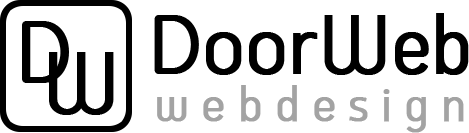E, Rhymix, 그리고 그누보드 모두 스킨이나 테마를 만들 때는 기본 테마나 스킨을 활용하는 것이 작업하기에 편리합니다.
하지만 불필요한 군더더기 없이 꼭 필요한 내용만 담긴 테마나 스킨을 찾기가 쉽지 않았습니다.
그래서 구글링을 하면서, 다른 사람들도 활용할 수 있는 기본 테마를 직접 만들어 보았습니다.
파일 구성은 basictheme 라는 폴더명에 style.css, functions.php, index.php, header.php, footer.php, sidebar.php 파일로 이루어져 있습니다.
style.css
/*
Theme Name: Basic Theme
Theme URI: https://doorweb.net/
Author: Your Name
Author URI: https://doorweb.net/
Description: A basic WordPress theme.
Version: 1.0
License: GNU General Public License v2 or later
License URI: http://www.gnu.org/licenses/gpl-2.0.html
Text Domain: basictheme
*/funtion.php
<?php
function basictheme_setup() {
// 테마 지원 추가
add_theme_support('title-tag');
add_theme_support('post-thumbnails');
add_theme_support('custom-logo');
// 메뉴 등록
register_nav_menus(array(
'primary' => __('Primary Menu', 'basictheme'),
));
}
add_action('after_setup_theme', 'basictheme_setup');
function basictheme_enqueue_styles() {
wp_enqueue_style('basictheme-style', get_stylesheet_uri());
}
add_action('wp_enqueue_scripts', 'basictheme_enqueue_styles');index.php
<?php get_header(); ?>
<div id="content">
<?php
if ( have_posts() ) :
while ( have_posts() ) : the_post();
the_title('<h2>', '</h2>');
the_content();
endwhile;
else :
echo '<p>No content found</p>';
endif;
?>
</div>
<?php get_sidebar(); ?>
<?php get_footer(); ?>header.php
<!DOCTYPE html>
<html <?php language_attributes(); ?>>
<head>
<meta charset="<?php bloginfo('charset'); ?>">
<meta name="viewport" content="width=device-width, initial-scale=1">
<?php wp_head(); ?>
</head>
<body <?php body_class(); ?>>
<header>
<h1><a href="<?php echo esc_url(home_url('/')); ?>"><?php bloginfo('name'); ?></a></h1>
<nav>
<?php
wp_nav_menu(array(
'theme_location' => 'primary',
'menu_class' => 'nav-menu',
));
?>
</nav>
</header>footer.php
<footer>
<p>© <?php echo date('Y'); ?> <?php bloginfo('name'); ?></p>
</footer>
<?php wp_footer(); ?>
</body>
</html>sidebar.php
<aside>
<?php if (is_active_sidebar('main-sidebar')) : ?>
<?php dynamic_sidebar('main-sidebar'); ?>
<?php endif; ?>
</aside>